Technology and Support Services
Online Benefits
Our Lady of the Lake University uses the Engage and Blackboard learning management systems to deliver online learning in a convenient, immersive way.
You’ll complete all coursework and exams within these systems, as well as communicate with professors and engage in lively personal interactions with your learning community. Professors are also available by phone or email, ensuring you receive the same personalized support as on-campus students.
As an online student, you’ll have access to dedicated technical support 24 hours a day, seven days a week.
Software and Hardware Requirements
| Operating System | Mac OS X 10.7 and newer | Windows 8 or 10 |
| Recommended Browsers | The newest version of Firefox, Chrome or Safari | The newest version of Internet Explorer, Firefox or Chrome |
| Minimum Hardware Requirements |
|
|
| Recommended Software |
|
|
Can I Use My Smartphone or Tablet?
Though some features of our online learning platform may be accessed via a mobile device, you won’t be able to rely on it for your studies. To complete our programs, you will need a computer with reliable internet access.